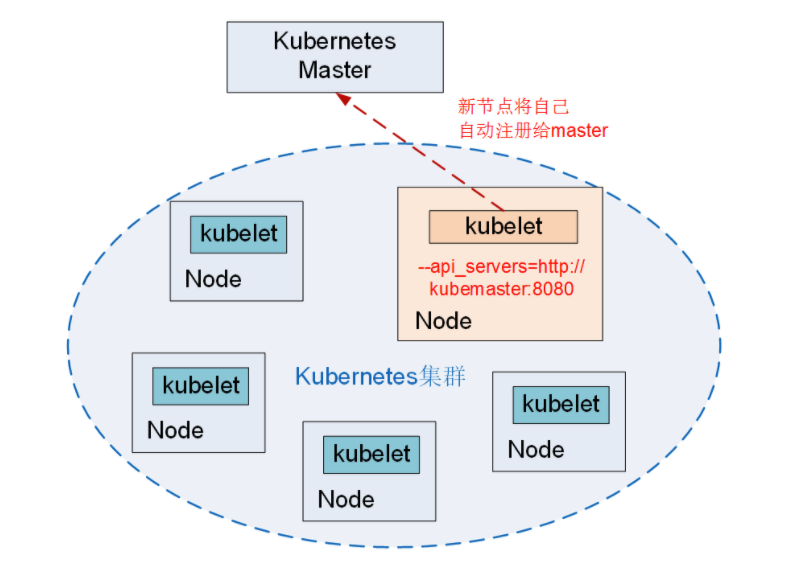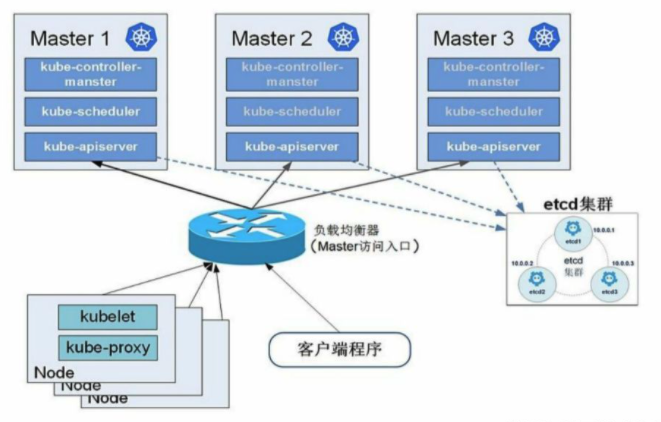helm
命令警告
1
2
| WARNING: Kubernetes configuration file is group-readable. This is insecure. Location: /Users/cc/.kube/config
WARNING: Kubernetes configuration file is world-readable. This is insecure. Location: /Users/cc/.kube/config
|
-
处理方法
1
2
| chmod g-rw ~/.kube/config
chmod o-r ~/.kube/config
|
repo
1
2
3
4
5
6
7
8
9
| helm repo add ind-games --username username --password password url # 添加库
helm repo list # 查看repo列表
helm repo update # 更新全部
helm repo update ind-games # 更新指定 (推荐)
helm search repo ind-games # 搜索全部
helm search repo ind-games | grep bonus-texas # 搜索筛选指定
helm cm-push bonus-texas-0.0.21.tgz ind-games # 推送压缩包
helm cm-push <dir> ind-games # 推送文件
helm cm-push . ind-games # 推送当前文件
|
plugin (插件管理)
1
| helm plugin install https://github.com/chartmuseum/helm-push
|
Chart
1
2
3
4
| helm lint # 查看chart语法是否正确
helm template --debug # 本地渲染
helm install bonus-texas . --dry-run --debug # 服务器渲染模板的好方法,然后返回生成的清单文件
helm list -n games # 已部署的list
|
Applistion Manger
1
2
3
4
5
6
7
8
9
10
11
|
helm pull ind-games/bonus-texas # pull 压缩包
helm pull ind-games/bonus-texas --untar # pull 并且解压
helm install <dir> -n games # install
helm uninstall bonus-texas -n game # uninstall
# 更新应用
helm upgrade -i bonus-texas ind-games/bonus-texas -f games.yaml -n games
helm upgrade -i bonus-texas <dir> -f games.yaml -n games
helm upgrade -i bonus-texas . -f games.yaml -n games
|
kubeclt
-
关键字说明
- resource-type
- service-type
- ClusterIP
- NodePort
- LoadBalancer
- ExternalName
- 安装 kubectl
-
登录到 Kubernetes 集群中
- 获取
cat /root/kuber/config
- 放入到目标机器的
~/.kube/config
-
查看版本
1
2
| kubectl version
kubectl get nodes
|
- 设置环境
1
| export KUBECONFIG="/etc/kubernetes/admin.conf"
|
基本命令
kubectl config
1
2
3
4
5
6
7
| kubectl config get-contexts # 列出所有上下文
kubectl config use-context <context-name> # 切换上下文
kubectl config view # 验证配置
# 创建新的上下文
kubectl config set-context <context-name> --cluster=<cluster-name> --user=<user-name> --namespace=<namespace>
# 配置集群
kubectl config set-cluster <cluster-name> --server=<api-server-url> --certificate-authority=<ca-file>
|
kubectl get
1
2
3
4
5
6
7
8
9
10
11
12
13
14
15
16
17
18
19
20
21
22
23
24
25
26
27
28
29
30
31
32
33
|
# pod
kubectl get pods -A
kubectl get pods -n <namespace>
kubectl get pods -n <namespace> -o wide <pod>
# services
kubectl get services
kubectl get service -n <namespace>
kubectl get service bonus-texas -n games
# deployments
kubectl get deployments
kubectl get deployments -n <namespace>
# node
kubectl get nodes
# configmaps
kubectl get configmaps
kubectl get configmaps -n <namespace>
# Secrets
kubectl get secrets
kubectl get secrets -n <namespace>
# Persistent Volumes (pv)
kubectl get pv
# other
kubectl get pods,deployment,replicaset
# 查询关联后的节点
kubectl get endpoints
|
kubectl port-forward(转发)
1
| kubectl port-forward mongo-75f59d57f4-4nd6q 28015:27017
|
kubectl log
1
2
3
| kubectl logs ferry-6cb8d5697c-tdbzc -n games
kubectl logs -f ferry-6cb8d5697c-tdbzc -n games
kubectl logs -f ferry-6cb8d5697c-tdbzc --tail= 10 -n games
|
kubectl rollout
1
2
3
4
5
| kubectl rollout history deployment/ferry -n common # 查看历史记录
kubectl rollout undo deployment/ferry -n common # 回滚到上次部署
kubectl rollout undo deployment/ferry --to-revision=2 -n common # 回滚到指定版本
kubectl rollout status -w deployment/ferry -n common # 查看是否会滚成功
kubectl rollout restart deployment/ferry -n common # 轮替重启
|
kubectl scale (伸缩)
1
2
3
4
5
| kubectl scale --replicas=2 deployment/ferry -n common # 伸缩到几个副本
# 当前的一个副本修改成1个副本
kubectl scale --current-replicas=2 --replicas=1 deployment/ferry -n common
kubectl scale --replicas=3 -f ferry.yaml # 文件修改
kubectl scale --replicas=5 rc/a rc/b rc/c # 多个控制
|
kubectl top
1
| kubectl top pod -n games # 查看资源使用状况
|
kubectl describe
1
2
| kubectl describe pod ferry-6cb8d5697c-tdbzc -n common # 查看pods详情
kubectl describe configmap hall-customize -n huoys | more # 查看配置
|
kubectl exec
kubectl exec -it <pod-name> -- <command> [flags]
1
2
3
4
5
| kubectl exec -it my-pod -- /bin/bash
kubectl exec -it my-pod -- cat /var/log/my-log.log
kubectl exec -it my-pod --container=my-container -- /bin/bash
# 在特定命名空间中执行命令
kubectl exec -it my-pod -n my-namespace -- /bin/bash
|
kubectl set
1
2
3
4
5
6
7
8
9
10
11
12
| # 设置镜像
kubectl set image deployment/my-deployment my-container=my-image:v2
# 设置环境变量
kubectl set env deployment/my-deployment ENV_VARIABLE=value
# 设置标签
kubectl set labels pod/my-pod new-label=value
# 设置资源限制
kubectl set resources deployment/my-deployment --limits=cpu=1,memory=512Mi
# 设置镜像仓库凭证
kubectl set image-credentials secret/my-secret registry=https://registry.example.com
# 设置部署策略
kubectl set strategy deployment/my-deployment rolling
|
kubeclt expose
--name=<service-name>:服务名字--port=<port>:服务的端口--target-port=<target-port>:要映射到后端 Pod 的目标端口
1
2
3
4
5
| kubectl expose <resource-type> <resource-name> --type=<service-type> --name=<service-name> --port=<port> --target-port=<target-port>
kubectl expose deployment my-nginx --type=ClusterIP --name=my-nginx-service --port=80 --target-port=80
kubectl expose pod my-app --type=NodePort --name=my-app-service --port=8080 --target-port=80
kubectl expose deployment my-nginx --type=LoadBalancer --name=my-nginx-service --port=80 --target-port=80
kubectl expose pod my-pod --type=ClusterIP --name=my-headless-service --cluster-ip=None
|
kubectl edit
编辑前先备份好
1
| kubectl edit <resource-type> <resource-name>
|
kubectl craete
-
my-pod.yaml
1
2
3
4
5
6
7
8
| apiVersion: v1
kind: Pod
metadata:
name: my-pod
spec:
containers:
- name: nginx
image: nginx
|
1
2
3
4
5
6
7
8
| kubectl create <resource-type> <resource-name> [flags]
kubectl create pod my-pod --image=nginx
kubectl create service clusterip my-service --tcp=80:80 --pod=my-pod
kubectl create configmap my-config --from-literal=key1=value1 --from-literal=key2=value2
kubectl create namespace my-namespace
kubectl create deployment my-deployment --image=nginx --replicas=3
# 使用 from-file 创建 可以是文件和目录
kubectl create configmap configmap-name --from-file=configmap*.yaml
|
kubectl label
kubectl label <resource-type> <resource-name> <label-key>=<label-value> [flags]
1
2
3
4
5
6
7
8
9
10
| # 添加
kubectl label pod my-pod environment=development
kubectl label node my-node zone=us-west-1
kubectl label service my-service app=my-app
# 覆盖
kubectl label pod my-pod environment=production --overwrite
# 删除
kubectl label pod my-pod environment-
# 查看
kubectl get pods --show-labels
|
kubectl replace
kubectl replace -f <configuration-file>
- 可能中断服务
- 会删除现有的创建新的
-
my-pod.yaml
1
2
3
4
5
6
7
8
| apiVersion: v1
kind: Pod
metadata:
name: my-pod
spec:
containers:
- name: nginx
image: nginx:1.18
|
1
| kubectl replace -f my-pod.yaml
|
kubectl patch
对 Kubernetes 资源进行部分更新
kubectl patch <resource-type> <resource-name> [flags]
1
2
3
4
| kubectl patch pod my-pod -p '{"metadata":{"labels":{"app":"my-app"}}}'
kubectl patch deployment my-deployment -p '{"spec":{"replicas":3}}'
kubectl patch service my-service -p '{"spec":{"ports":[{"port":8080}]}}'
kubectl patch configmap my-configmap -p '{"data":{"key3":"value3"}}'
|
调度
1
2
3
| kubectl cordon node-name # 将 node-name 节点设置为不可调度模式
kubectl drain node-name # 将当前运行的 node-name 节点上容器驱离
kubectl uncordon node-name # 执行完维护后,将节点重新加入调度
|
创建、删除、运行
1
2
3
| kubectl run <name> --image=<container-image>
kubectl apply -f <configuration-file>
kubectl delete <resource-type> <resource-name>
|
Kubernetes 工作原理
参考地址
kubectl 使用介绍
官方文档
官方文档备忘清单
1
2
3
4
5
6
7
8
9
10
11
12
13
14
15
16
17
18
19
20
21
22
23
24
25
26
27
28
29
30
31
32
33
34
35
36
37
38
39
40
41
42
43
44
45
46
47
48
49
50
51
52
53
54
55
56
57
58
59
60
61
62
63
64
65
66
67
68
| [root@idn ~]# kubectl --help
kubectl controls the Kubernetes cluster manager.
Find more information at: https://kubernetes.io/docs/reference/kubectl/overview/
Basic Commands (Beginner):
create 创建资源
expose 将控制器、服务、部署或pod暴露未新的Kubernetes服务
run 在集群上运行一个特定的镜像
set 设置对象的特定功能
Basic Commands (Intermediate):
explain Documentation of resources
get 显示一个活多个资源
edit 编辑服务的资源
delete 按照文件名、资源名和名称资源、标签选择器删除资源
Deploy Commands:
rollout 管理资源推出
scale 为deployment、replicaset controller 设置新的大小
autoscale 自动缩放 Deployment 、replicaset 或 Replication Controller
Cluster Management Commands:
certificate 修改证书资源
cluster-info 显示集群信息
top 显示资源(cpu/内存/储存)使用情况
cordon 警戒线将节点标记为不可调度
uncordon 将节点标记为可调度
drain 移除节点,准备维护;容器驱离
taint 更新一个或多个节点上污点
Troubleshooting and Debugging Commands:
describe 显示特定资源或资源组的详细信息
logs 打印pod中容器的日志
attach 附加到正在运行的容器
exec 在容器中执行命令
port-forward 将一个或多个本地端口转发到一个pod
proxy 运行一个到Kubernetes Api 服务代理
cp 在容器之间复制文件和目录
auth 检查授权
Advanced Commands:
diff 将要应用的版本的Diff实时版本
apply 按照文件名或者目录标准输入将配置应用到资源
patch 补丁修改,更新资源字段
replace 使用配置文件或stdin 来替换资源
wait 在一个或多个资源上等待一个条件(不常用)
convert 在不同的API版本之间转换配置文件
kustomize 从目录或远程url 构建 kustomization 目标
Settings Commands:
label 更新资源上的标签
annotate 更新资源上的注释
completion 为指定的shell(bash OR zsh) 输出完全代码
Other Commands:
alpha Commands for features in alpha
api-resources 在服务器上打印支持的API资源
api-versions 在服务端上打印支持API版本,以‘组/版本’的形式
config 修改 Kubernetes 文件
plugin 提供与插件交互的使用程序
version 打印客户端与服务端的版本信息
Usage:
kubectl [flags] [options]
Use "kubectl <command> --help" for more information about a given command.
Use "kubectl options" for a list of global command-line options (applies to all commands).
|
node
在生产过程中会遇到服务资源不足情况,需要增加新的服务器对应用系统进行水平扩展以实现扩容,在 Kubernetes 中加一个 node 只需要在 node 节点上安装 docker 、kubelet 、kube-proxy 服务,给 kubelet 和 kube-proxy 启动启动参数重 master rul 指定 Kubernetes 集群 master 地址。kubelet 会自动注册机制,新的 node 会自动加入到 Kubernetes 集群中